Your devices scoop up all kinds of information about you to provide helpful services and deliver supposedly targeted advertising. Since the debut of Windows 10 this trend has also landed in full force on the PC. But what if you don’t want to participate in this cloud-based madness? A good start is to restrict your location information in Windows 10.
Here’s how to turn off location services in Windows 10 and delete your location history.
Location services
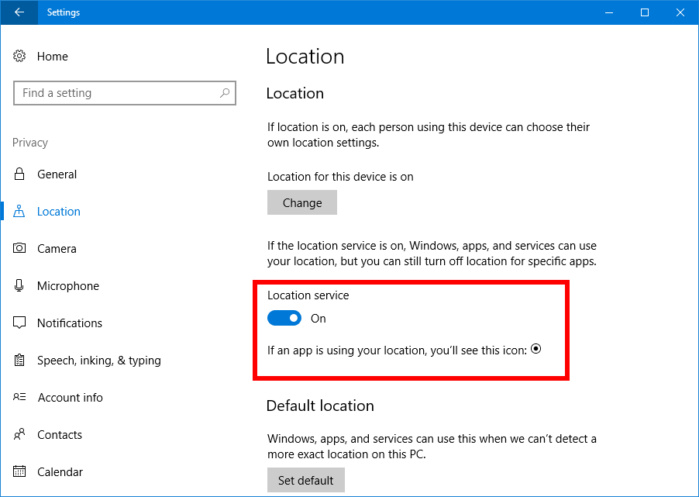 Ian Paul/IDG
Ian Paul/IDGSome Windows Store apps in Windows 10 require your location to work correctly, while others would like it in order to tailor your experience. Before you turn off location services keep in mind that any location-specific services or apps will no longer be available to you.
To read this article in full or to leave a comment, please click here
Source: News Feed


